
Revo Uninstaller Pro Overview
Revo Uninstaller Pro is a powerful and user-friendly uninstallation tool designed to help you remove unwanted software and programs from your computer with ease. It not only uninstalls applications but also eliminates leftover files, folders, and registry entries that the standard Windows “Add/Remove Programs” feature often leaves behind. By thoroughly cleaning these remnants, Revo Uninstaller helps optimize your system’s performance and free up valuable space, ensuring your device runs more smoothly and efficiently.
Key Features of Revo Uninstaller Pro
Uninstaller
Effortlessly and completely remove programs with Revo Uninstaller Pro.
Revo Uninstaller Pro begins by running a program’s built-in uninstaller, then scans for leftover files, folders, and Windows Registry entries that could otherwise cause issues.
With over 13 years of development and advanced scanning algorithms, Revo Uninstaller Pro is a trusted solution for thorough software removal.
In version 5, support was added for uninstalling programs for standard (non-admin) users and scanning for leftovers across all user accounts on the system.
Forced Uninstall
This powerful feature removes stubborn programs lacking a working uninstaller. Whether the software was only partially installed, previously removed, or corrupted, Forced Uninstall ensures a deep cleanup using the same trusted scan technology and Logs Database for optimal results.
It can also be used to scan for leftovers from programs uninstalled outside of Revo Uninstaller Pro.
Quick/Multiple Uninstall
Quick Uninstall streamlines the process for users who want speed and efficiency.
This feature creates a single Registry backup and System Restore Point for multiple programs, then removes each one—first via its native uninstaller, followed by automatic leftover cleanup. Whenever possible, uninstallers are run silently for minimal user input.
Real-Time Installation Monitor
Track all changes made during a program’s installation with this feature, creating a detailed trace log.
When you uninstall the program later, Revo Uninstaller Pro uses this log for a more accurate and complete removal—even catching obscure remnants traditional scans might miss. For best results, close unnecessary apps before installation.
Windows Apps
Revo Uninstaller Pro lets you remove pre-installed and user-installed Windows Store apps.
The dedicated module improves organization and, in version 5, adds features like batch uninstallation, app removal for all users, and app resetting for troubleshooting.
Browser Extensions
Manage browser extensions across all major browsers in one place.
Revo Uninstaller Pro organizes extensions by browser—including Chrome, Firefox, Edge, Internet Explorer, and Opera—making it easy to disable or remove them as needed.
Logs Database
Our extensive Logs Database contains detailed trace logs created by Revo’s team using Real-Time Monitoring.
These logs behave like user-created ones and can be used to uninstall programs or perform additional cleanup, especially useful if remnants remain or for troubleshooting.
Manage Installation Logs
The Traced Programs module lists all created logs and gives you advanced control.
Users can perform complete removals, customize what’s deleted, rename logs, or export them as text, HTML, or portable log files. Logs can even be shared or transferred between computers.
Multi-level Backup System
Safety is a top priority.
Before every uninstall, Revo Uninstaller Pro creates a Windows System Restore Point and backs up the Registry. Leftovers are deleted in a reversible way—files go to the Recycle Bin, and Registry entries are backed up in Revo’s own Backup Manager.
Hunter Mode
This unique tool lets you uninstall or manage startup apps with just a drag-and-drop action.
Activate Hunter Mode to turn your cursor into a targeting icon. Drag it over any window, desktop shortcut, or system tray icon to access management options—perfect for identifying and removing hard-to-find programs.
Revo Uninstaller Pro System Requirements
Below are the minimum system requirements for running the Revo Uninstaller Pro
| Processor: | Intel Pentium i3, Multi-core GHz or higher. |
| RAM: | 4 GB of RAM required. |
| Windows: | 11, 10, 8.1/8, 7. |
| Space: | 150 MB of free space required for full installation. |
Revo Uninstaller Pro Changelog
Below is the list of changes made to the current version of Revo Uninstaller Pro.
Revo Uninstaller Pro Screenshots
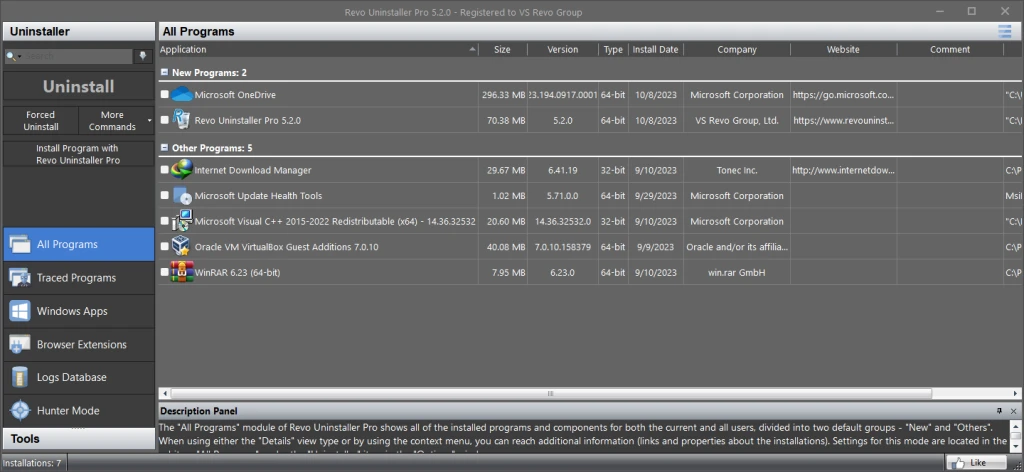
How to use Revo Uninstaller Pro?
Follow the below instructions to activate your version of Revo Uninstaller Pro.
- Download and unpack the zip file.
- Go to the “Setup” folder and install the application using the setup file provided.
- Close program if running (Even from system tray)
- Copy the “revouninstallerpro5.lic” file from “Crack” into this folder “C:\ProgramData\VS Revo Group\Revo Uninstaller Pro\”
- That’s it, Enjoy your Revo Uninstaller pro cracked!
